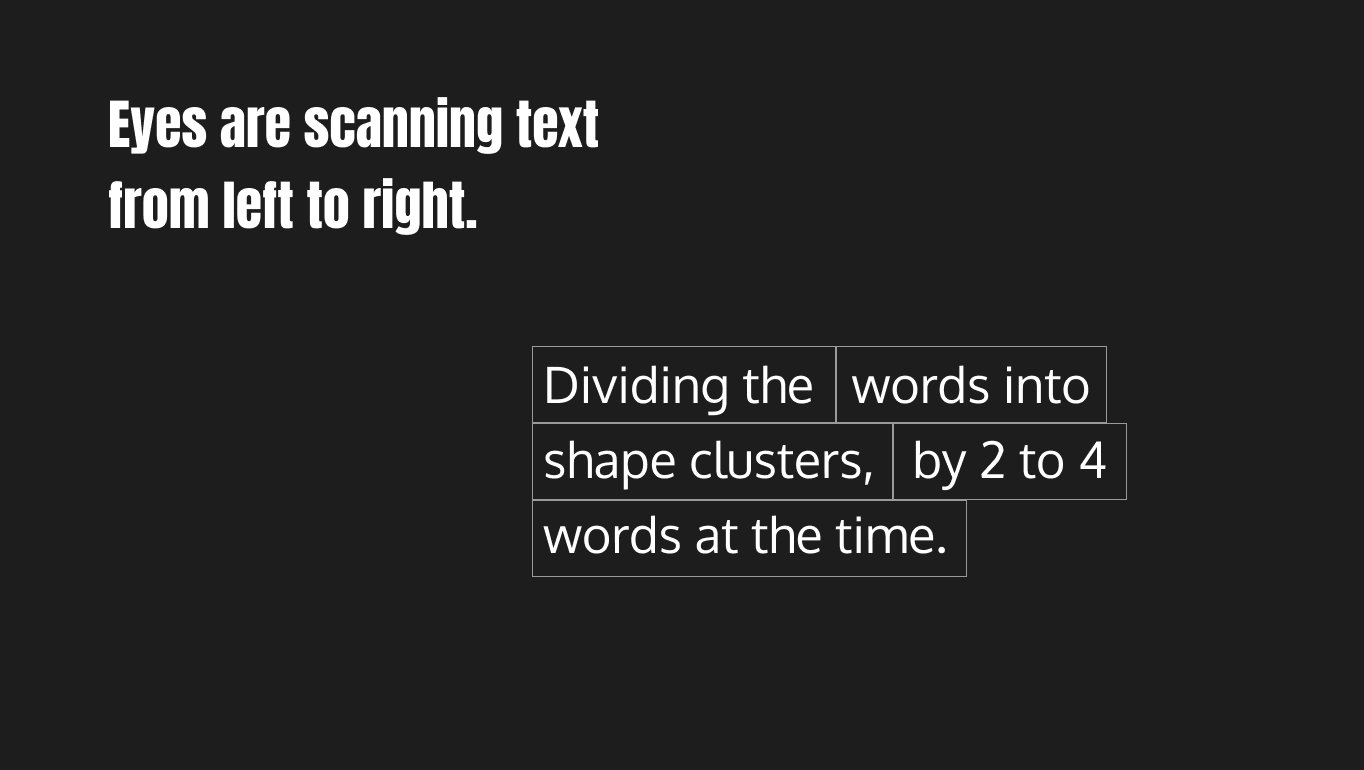People don’t read
As a UX designer, I understand that people don't read, they scan. It's a fact rooted in human behavior - our eyes are naturally drawn to patterns, and we tend to quickly scan text from left to right. But how can we ensure that our captions and content are actually being read by users? It all comes down to the art of scannability.
Research shows that most people can only decode 4-5 pairs of text before needing a break. So, as a UX designer, it's crucial to create content that is easily scannable and captures the user's attention. Here are some key tips to keep in mind
Group Text into 3-5 Pairs
Instead of long sentences or paragraphs, break up your content into small, digestible chunks. Grouping text into 3-5 pairs makes it easier for users to quickly scan and understand the message you're trying to convey.
Use Captivating Captions
Captions play a crucial role in drawing the user's attention. Craft captions that are concise, compelling, and easily scannable. Use keywords and phrases that resonate with your target audience to make your captions stand out.
By designing with the user's scanning behavior in mind, we can create captivating UX that encourages users to read, engage, and take action. Remember, it's not about the quantity of text, but the quality of the message. So, as a UX designer, let's embrace the art of scannability and design experiences that truly captivate our audience.
Do you have any other tips or insights on designing for scannability? Share your thoughts!